Alert: Visual Studio in many lab computers is not working well for some students.
The help desk manager has a recommended set of steps if VS does not start, hangs up, or gives error messages:
1) Copy template from S drive (Grazioli\TemplateVSTOWorkbook) to the desktop
2) Launch VS 2022, skip login
3) If VS fails to launch, log out of Windows and back in, then re-launch VS 2022
4) Open the template file in VS 2022
5) If VS 2022 doesn’t appear to be working properly, log out and back in, then try opening the template again.
If the program fails to load correctly after two or three attempts, contact the McIntire Help Desk at 434.924.7988 or helpdesk@comm.virginia.edu and let
them know you are trying to launch VS2022 and what computer you are at.
Homework H04
Simple Financial Calculator - Part II
Goal
to familiarize you with loops and relative cell addresses (offset).
Context
Your boss liked your financial calculator. That is good news: you scored some points. However, having discovered your skills, now she wants you to do even more.. This is the competency curse: the better you become at something, the higher will be your boss' expectation about the quality of your work.
"Hey, great job with the financial calculator! You got good Excel skills.... "
"Thank you!"
"Yes. I was wondering.... It would be very nice to print out a table that show interest and principal+interest per each year, just next to the calculator. Do you think you can do that?"
"Of course. I am on it."
Task
Modify your FinCalc I to accommodate your boss' new requirements.
Suppose for example that the user entered $1,000, 10 years, and 5% interest rate. The output should look like this:
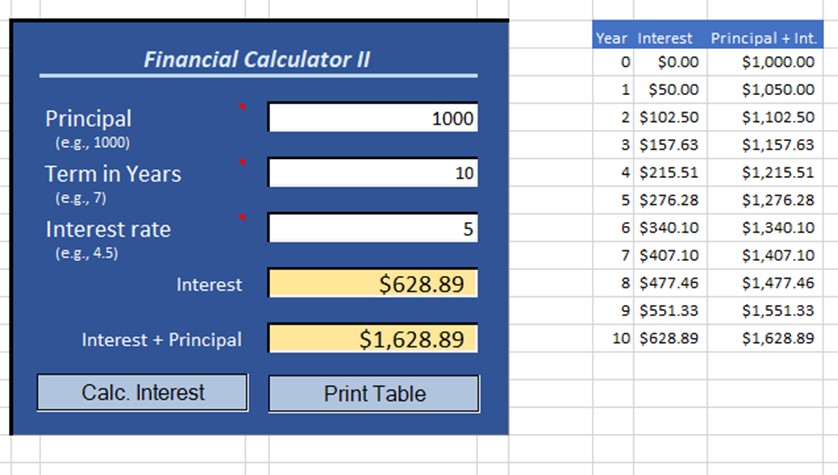
Criteria
- all the requirements for the previous homework, plus:
- the calculator cells at start are clear
- all results are nicely formatted, columns fitted properly
- the screen is cleared before a new table is printed
- the program implements the Activity diagram shown in class and in the video
Careful! The video does not show exactly the requested solution. Also, I recommend listening to the comments in the video, not just look at it.