MySQL Workbench
Mandatory tool for the B2B database exercises

MySQL Workbench is a popular database design tool.
Installing MySQL Workbench
The community edition is free and available for Windows and MacOS. Do not download the MySQL RDBMS. Only the Workbench.
For students who have access to the McIntire building on grounds there are copies installed on all computers in all computers labs.
Using MySQL Workbench
For an introduction to the functionality of this software, I created a getting started with MySQL Workbench video.
Tip: Copy/Pasting Tables between Diagrams
In a future exercise we will ask you to copy/paste tables from multiple diagrams into one final file. MySQL Workbench won’t let you open up multiple model files at once, and if you attempt it you’re likely to get an error message.
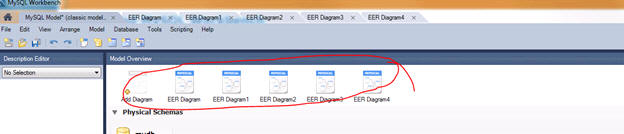
However, you can open up one model (*.mwb) and open up a second diagram into it by selecting File > Include Model. When you do this, the second ERD will appear as a new option in the ‘Model Overview’ section (circled in the figure). From here, you can open multiple diagrams up and copy/paste tables between them.
Tip: Finding inconsistencies
In future exercise you might discover inconsistencies between the two databases might force you to redraw their ERD models. For example: DigiSonos may have a preferred shipped date. That info needs to go to UBC and be stored somewhere. If UBC does not have a place to receive it, redraw the UBC ERD so that you have such a place.
These instructions were authored by Jennifer Claggett and Stefano Grazioli