Homework 2
Excel Macros
Goal
Learning how to use the Recorder
Task
Another easy exercise. This time we will not use Visual Studio. Rather, we will use the editor and recorder that is included
within Excel to create a couple of macros. The recorder is an older technology with a huge installed base in the business
world. If you are employed in finance/accounting, there is an excellent chance that you will work with macros in your next job.
In this homework you will automate the creation of a simple report.
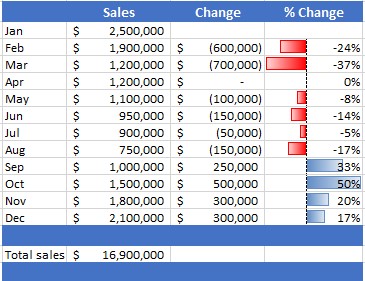
Follow the instructions in the vLab to create an .xlsm file. Create the two buttons shown in the demo and make the report that look like the pic above. Save your work as a .xlsm workbook, zip it, and submit it.
Criteria
The report created by your button must be identical to the one shown in the picture above. Make sure that when the grader opens it, the data is there but the report is not already created (i.e., save the workbook without the report). The cursor must be out of the way when the report is created or deleted.