Moving COMM4250 online
Updates to the course due to the pandemic
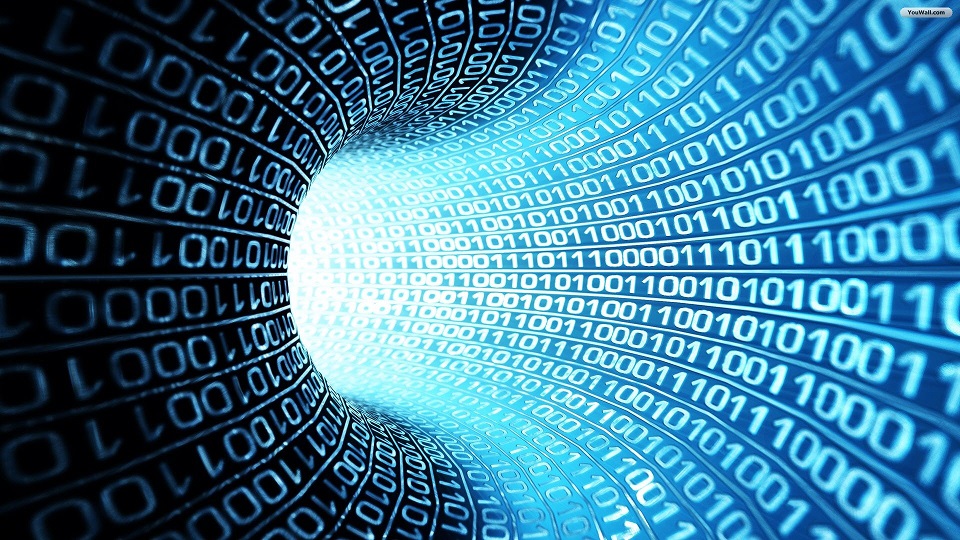
The ongoing pandemic took away a key tool that we use to
teach and learn – our ability to meet in person, in a
classroom. That is unfortunate, but it is necessary.
Together, we will adapt to the new situation and overcome
this obstacle by moving Comm4250 online. After all,
this course is about digital innovation. We will practice
what we preach (i.e., use technology to solve
problems) and bring the course to a successful
completion. You will be fine.
That said, there will be challenges: we fully expect that
some technology will fail, that we will fumble in managing
it, that bandwidth will be occasionally insufficient, and
more. There is much that might – and will – go wrong.
We will deal with that together. Our job is to give
you the best education and support we can. To do it,
we need your patience, your flexibility, and your
collaboration. We will try new things, do experiments,
figure out what works best for you and what does not, and
make corrections to achieve our common goal: facilitate your
learning and your earning a UVA degree.
Together we will make it work.
Staying in touch / asking questions
WhatsApp will become our main tool to stay in touch and communicate. We just sent you an email with the link to the course chat. Send us an email if you have not received it. There is both a mobile and a desktop version.
No more in-person classes?
That is correct. No more. Even so, the course schedule will remain our
reference for topics, readings, etc. We will resume classes
on Thursday, March 19th with the same weekly schedule as
before, but they will be virtual classes, using a tool
called ZOOM.
Do I need to attend the virtual classes?
Yes, of course. Treat it as a regular class. Same T-TH 3:30-4:45 schedule.
How do I connect to the virtual class?
First, get a ZOOM login, then download the Zoom app. Otherwise, you will be prompted to download and install Zoom when you click a join link. A mobile phone will do in a pinch, but a laptop or desktop will work way better. Before connecting to the class, join a test meeting to familiarize yourself with Zoom and make sure that your mic and camera work well. To attend the online class you need to click a join link. I will post the join link on the course schedule as soon as I have learned how to do it (I am cramming big time - running a class in ZOOM is new to me). Tips for attending class in Zoom.
I am traveling / delayed / setting up in a new place. Can I
have an excused absence?
Yes. Just let me know your situation. I want to help you and will work with you. You will not be penalized.
What about the miniquizzes?
We will still do them. I will ask you to submit the answers electronically.
What about the WINIT videos?
We need to find a way to share the videos among us. The technology vendor claims that it is possible to actually share a video among 25-35 participants. It is however an untested claim. We will figure it out together, and if it does not work we will find alternatives.
What about participation?
Experienced online teachers tell me that it is possible to do participation online, but that the style of the interactions needs to change. We are planning to have have more real-time polls, more real-time chats. This is new for the course, so we need to figure out what works.
Do you have office hours?
Yes, I will have even more, but not in-person. Moving forward, ask me via WhatsApp, anytime, including nights. I will reply as soon as I can. If necessary, we will do a virtual meeting using ZOOM.